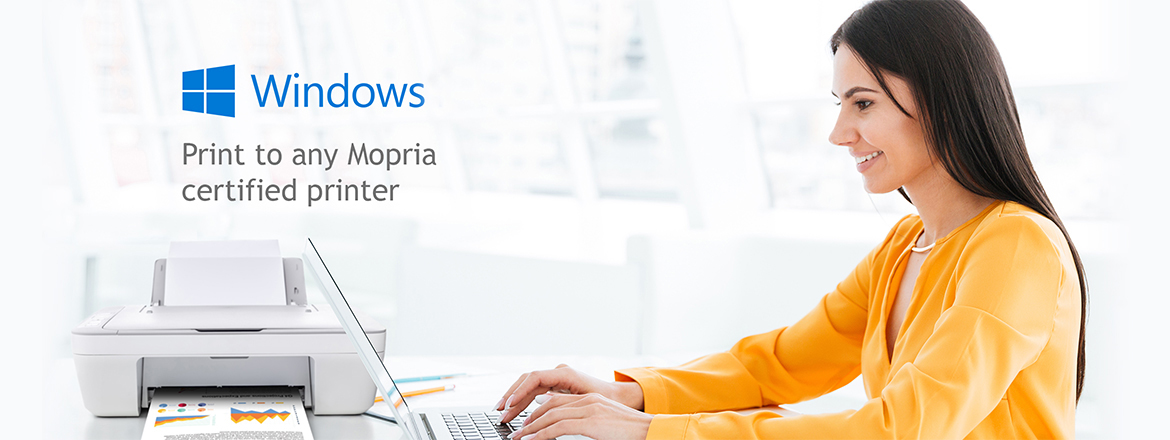Mopria certified printers are compatible with Windows protected print mode (WPP) making printing seamless to more than 120 million Mopria certified printers.
When installing a new printer and the manufacturer’s printer driver is unavailable on Windows Update, Windows will automatically install the Mopria certified printers. This eliminates the need to install additional software or drivers, allowing easy printing regardless of the printer’s brand.


Flexibility
Solutions based on the Mopria print standard enable access to more than 120 million Mopria certified printers.
Universal Standard
The support of Windows demonstrates the versatility of Mopria print technology as the universal standard making printing easier for everyone.
Advanced Settings
Color, duplex, page range, print quality, paper size, media type, resolution, number of copies, orientation, input tray selection and output bin selection.
Mopria Certified
Mopria certification ensures seamless printing and completes the experience for users with connectivity to millions of certified printers from many brands and manufacturers.

Mopria certified printers are compatible with Windows protected print mode (WPP). When a driver is not available, Windows can install these printers without you needing to install any additional software or drivers.
Most modern printers support the Mopria standard and are Mopria certified. Please check the Mopria Certified Products list to determine if your printer is Mopria certified.
Mopria gives users the ability to locate and connect to printers on the same network as your device whether you are at work, at home, or on-the-go.
Mopria is a printer industry designed standard offering a simple and seamless way to print to millions of certified printers and multi-function printers. It eliminates the need to install any additional software or drivers allowing you to easily print, regardless of the printer’s brand.
| When installing a new printer with Windows, will it automatically use the Mopria version of the driver? |  |
• When you install a new printer, and your Windows PC or Print Server has access to Windows Update, the correct driver is automatically downloaded and installed.
• If you install a new printer when Windows Update is not available, a driver will not be automatically installed. In this case, Windows will install Mopria certified printers without requiring an external driver.
Yes, you may still install a printer driver from any printer manufacturer.
Yes, you can print to a Mopria certified printer using a mobile device or desktop PC.
The Mopria print technology supported by Windows lets users easily customize color, print quality, resolution, number of copies, duplex, paper size, page range, media type, orientation, input tray selection and output bin selection.
The majority of new printers and over 120 million printers already sold are Mopria certified.
Go to the Mopria Certified Products page to see the latest list of certified devices.
Microsoft® Windows® is a registered trademark of Microsoft Corporation in the United States and other countries.